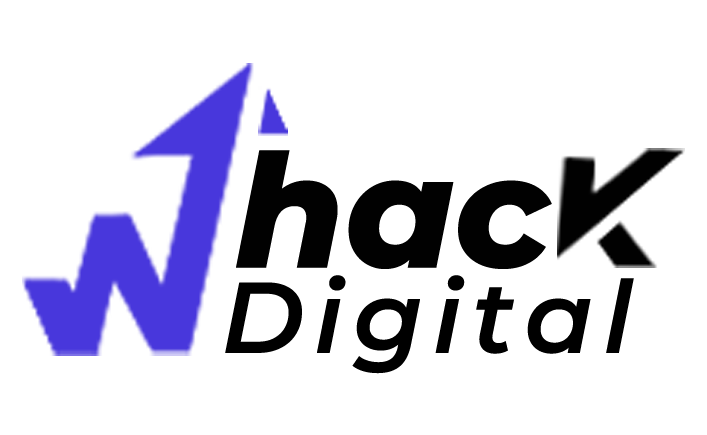As our phones get smarter, we rely on features like Live Caption, Smart Reply, and Now Playing without thinking twice. But ever wonder how Android offers these without exposing your private data? That’s where Private Compute Services comes in.
Let’s break it down—simply.
What Are Private Compute Services?
Private Compute Services (PCS) is a privacy-focused system on Android, created by Google, that helps your phone use smart features without sending your personal data to the cloud.
It runs in the background on Android 12 and newer, quietly powering tools that rely on machine learning—like captioning videos or suggesting smart replies—all while keeping your data private.
What Does It Actually Do?

Private Compute Services acts as a secure bridge between your device and Google’s AI models. Here’s what it helps with:
- Live Caption: Adds real-time subtitles to any audio or video
- Now Playing: Identifies songs playing around you
- Smart Reply: Suggests text responses based on your conversations
These features need machine learning, but your phone uses on-device AI to process data locally. PCS ensures that even when updates are needed, your data stays protected.
Read Also: Affordable Laravel Development Company
If you’re building your own platform or need fast web development, this guide helps you find budget-friendly Laravel experts.
How Does It Protect Your Data?

Here’s how Private Compute Services works without violating your privacy:
- It processes data on your device, not in the cloud
- It uses secure APIs so only specific services can access updates
- It uses differential privacy, meaning data is anonymized before any interaction with Google
- It can’t access your messages, files, photos, or other apps
Think of it as a locked room where only a specific, approved assistant can enter—and they never take anything out.
Can You Disable It?

You can’t fully turn it off without breaking features like Live Caption. But if you’re concerned about privacy or battery use, you can:
- Restrict background data
- Limit battery usage in settings
- Disable individual features (like Smart Reply)
That said, PCS is designed to respect your privacy by default, so there’s rarely a need to interfere.
Why Private Compute Services Matter?
In a world where data breaches and tracking are daily concerns, PCS shows that smart features don’t have to cost your privacy.
It’s part of a bigger move by Google to shift AI and machine learning on-device, keeping personal data locked down—even from Google itself.
Looking to dive deeper into reliable stock investments? Read also: 5-Star Stocks: Blue Chip Picks Explained
Final Thoughts
Private Compute Services might sound technical, but its job is simple: make your Android phone smarter and more private. It protects your data, powers everyday features, and gives you peace of mind—all without you even noticing it’s there.
And that’s exactly how good privacy tools should work.